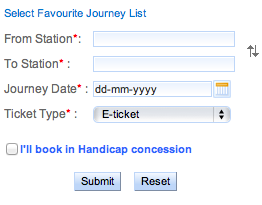How to file TDR online if your IRCTC WL ticket is partially confirmed ?
First of all, please understand that What is TDR and how it is processed? TDR stands for Ticket Deposit Receipts.
To file TDR Online following procedure will help you to do the task:-
First of all, please understand that What is TDR and how it is processed? TDR stands for Ticket Deposit Receipts.
To file TDR Online following procedure will help you to do the task:-
- Go to url : https://www.irctc.co.in/eticketing/loginHome.jsf
- Login with your IRCTC Website
- Go to Services
- Select File Ticket Deposit Receipt
- Then you will see list of recently booked ticket history.
- Please select PNR which you want to File TDR
- After that from the list, please specify your reason of Filing TDR from the provided menu.
- Click Submit
- That's All
Screenshots for references:-
IRCTC REFUND RULES:
IRCTC forwards the TDR case to concerned Zonal Railway on the basis of Customer request. The refund is processed through EDR/ Enhanced Coaching Refund System of Indian Railways (ECRS) by concerned Zonal Railways as per extant Refund rules of Indian Railways However, please note that the decision about the acceptance / rejection or amount of refund will be taken by the concerned Zonal Railways as per extant Refund rules of Indian Railways You will be intimated by mail about the decision of the concerned Zonal Railways for your TDR request. You can also view the status online under TDR History. In case of refund amount approved and received from concerned Zonal Railways, it will be credited to the same account of the customer through which booking was made. Customer is advised not to close that account so that refund amount will be credited back. Refund Rules.